HI all Visitor today iam going to Posting here one most useful Post is called facebook Dislike Button .
Its useful only on GOOGLE CHROME WEB BROWSER
1. Open your Crome browser and click HERE.
2 . Then you will get this window
3.Then Click on add to chrome option.
4.wait 1 minute .
5. Then restart your chrome.
6.login your facebook. you will see this like and dislike button.
7.Enjoy. Share to facebook if you like my post.
Its useful only on GOOGLE CHROME WEB BROWSER
1. Open your Crome browser and click HERE.
2 . Then you will get this window
3.Then Click on add to chrome option.
4.wait 1 minute .
5. Then restart your chrome.
6.login your facebook. you will see this like and dislike button.
7.Enjoy. Share to facebook if you like my post.


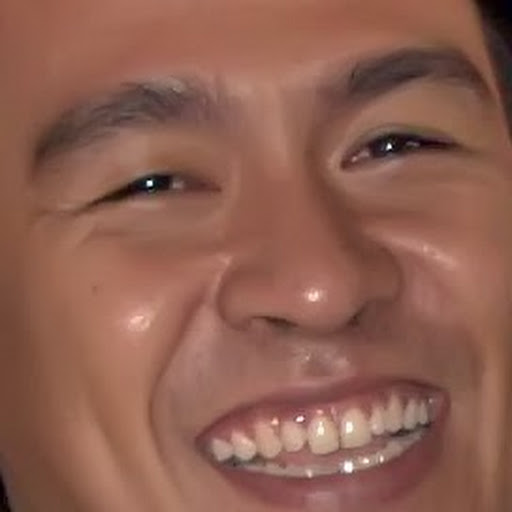








0 comments:
Post a Comment